If you have misplaced your air conditioning manual or have forgotten what the air conditioning icons and symbols mean on your remote controller, we have provided this page to help with the simple operations. Click the buttons to see what symbols should display on your remote control with an explanation of what each icon does.
Temperature Control









To increase the temperature press the button labelled  . To decrease the temperature press the button labelled
. To decrease the temperature press the button labelled  . The temperature will increase or decrease in 1oC increments. The temperature range varies depending on the mode. The LN series has a range of 16-31oC in cooling and 10-31oC in heating.
. The temperature will increase or decrease in 1oC increments. The temperature range varies depending on the mode. The LN series has a range of 16-31oC in cooling and 10-31oC in heating.
Air Conditioning Operation
Press the button labelled "MODE" to cycle through the various operations of the air conditioning unit depending on the model.
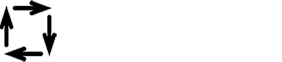




 Automatic | The unit will automatically select cooling or heating operation when it starts up depending on the difference between the set temperature and room temperature. The unit will then switch between cooling and heating as the room temperature changes.
Automatic | The unit will automatically select cooling or heating operation when it starts up depending on the difference between the set temperature and room temperature. The unit will then switch between cooling and heating as the room temperature changes.
 Cooling | The unit will operate in cooling to reach set temperature.
Cooling | The unit will operate in cooling to reach set temperature.
 Dry | Seldom used mode to dehumidify. Temperature cannot be set and is based on room temperature.
Dry | Seldom used mode to dehumidify. Temperature cannot be set and is based on room temperature.
 Heating | The unit will operate in heating to reach set temperature.
Heating | The unit will operate in heating to reach set temperature.
 Fan Only | The unit will operate in fan only mode to circulate the air without cooling or heating.
Fan Only | The unit will operate in fan only mode to circulate the air without cooling or heating.


Fan Speed
Press the button labelled "FAN" to cycle through the various fan speeds of the air conditioning unit depending on the model.






 Automatic Fan Speed | The unit will automatically select the fan speed according to operation mode and room temperature. On start up the unit will operate at higher speeds and will progressively lower the speed as it reaches the set temperature.
Automatic Fan Speed | The unit will automatically select the fan speed according to operation mode and room temperature. On start up the unit will operate at higher speeds and will progressively lower the speed as it reaches the set temperature.
 Quiet Fan Speed | The unit will operate at the lowest fan speed. Ideal for bedrooms at night.
Quiet Fan Speed | The unit will operate at the lowest fan speed. Ideal for bedrooms at night.
 Set Fan Speed | Manually select the fan speed from Low-Medium-High-Superhigh.
Set Fan Speed | Manually select the fan speed from Low-Medium-High-Superhigh.
Vertical Vane Control
Press the button labelled "WIDE VANE" to cycle through the various directions of the vertical vanes of the air conditioning unit.







Horizontal Vane Control
Press the button labelled "VANE" to cycle between, automatic, swing and manually setting the position of the horizontal vane.







Airflow Control
Press the button labelled "DIRECTION" to cycle through the various operations of the air conditioning unit depending on the model. This button is exclusive to the LN range as it uses the 3D i-see sensor to detect the location of occupants in a room.



 Indirect Airflow | The unit detects location of an occupant in a room and will automatically adjust vanes to divert airflow away from the person.
Indirect Airflow | The unit detects location of an occupant in a room and will automatically adjust vanes to divert airflow away from the person.
 Direct Airflow | The unit detects location of an occupant of a room and will automatically adjust vanes to divert airflow towards the person.
Direct Airflow | The unit detects location of an occupant of a room and will automatically adjust vanes to divert airflow towards the person.
 Evenflow Airflow | Through microprocessor logic the unit "learns" over time where an occupant spends most time in a room and will automatically adjust vanes to divert airflow for an even temperature.
Evenflow Airflow | Through microprocessor logic the unit "learns" over time where an occupant spends most time in a room and will automatically adjust vanes to divert airflow for an even temperature.
3D i-See Sensor Control
Use a small object to press the button labelled "SENSOR" to activate and cycle through the various functions of the 3D i-see sensor. Only available to the LN range.



 3D Sensor Active | In the i-see 3D control mode, the set temperature is controlled based on the sensible temperature and detects heat signatures of occupants in a room.
3D Sensor Active | In the i-see 3D control mode, the set temperature is controlled based on the sensible temperature and detects heat signatures of occupants in a room.
 Abscence Detection (Energy Saving) | If no persons are detected by the unit after 10 minutes the unit will automatically switch to an energy saving mode, then reduce the power consumption even more after 60 minutes. The unit will return to normal operation once a person is detected in the room.
Abscence Detection (Energy Saving) | If no persons are detected by the unit after 10 minutes the unit will automatically switch to an energy saving mode, then reduce the power consumption even more after 60 minutes. The unit will return to normal operation once a person is detected in the room.
 Abscence Detection (Auto Off) | If no persons are detected by the unit after 10 minutes the unit will automatically switch to a energy saving mode, then after 60 minutes will automatically switch off.
Abscence Detection (Auto Off) | If no persons are detected by the unit after 10 minutes the unit will automatically switch to a energy saving mode, then after 60 minutes will automatically switch off.


More Functions

Press the "PURIFIER" button to activate the air purifying operation which engages electrical device in the indoor unit to reduce airborne fungi, viruses, mould and allergens. Only available with LN series.

Pressing the "NIGHT MODE" button is ideal for bedrooms during sleep. It will dim the brightness of the operation indicator, disables the beep sound and limits the noise level of the outdoor unit to minimise disturbance.

Press the "POWERFUL" button during HEAT or COOL mode. Fan speed will switch to an exclusive maximum speed for 15 mintues and then will automatically switch back to the previous settings. This gives the air conditioner a little boost if you want to heat or cool a room quicker.

Pressing the "ECONO COOL" button during COOL mode engages a simple energy saving mode. The unit will automatically adjust the temperature a few degrees for efficiency and will engage swing operation of the vanes to minimise any loss of thermal comfort.